TikTok Emojis
In addition to regular system emojis, TikTok Emojis offers 46 unique codes that bring more fun to your interactions. These special TikTok Emojis can be easily used by typing simple codes like [smile] in your comments and titles. Available exclusively in the TikTok mobile app (iOS/Android), these emojis help make your social interactions more engaging and expressive. Below you'll find a complete guide to all TikTok Emojis, including their meanings and best usage scenarios.
Hidden TikTok Emojis
Here are all the TikTok Emojis codes, each displayed in [emoji] format. You can use these codes in comments, video titles, or direct messages within the TikTok app to make your interactions more fun and expressive. Simply copy the code (like [smile] or [happy]) and paste it into the text box, and TikTok will automatically convert it into a cute emoji.
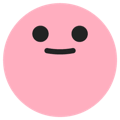
[smile]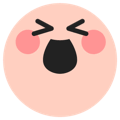
[happy]
[angry]
[cry]
[embarrassed]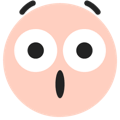
[surprised]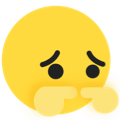
[wronged]
[shout]
[flushed]
[yummy]
[complacent]
[drool]
[scream]
[weep]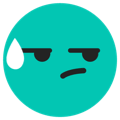
[speechless]
[funnyface]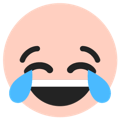
[laughwithtears]
[wicked]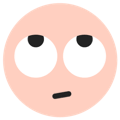
[facewithrollingeyes]
[sulk]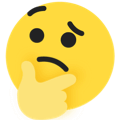
[thinking]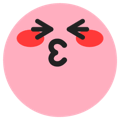
[lovely]
[greedy]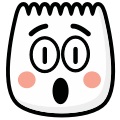
[wow]
[joyful]
[hehe]
[slap]
[tears]
[stun]
[cute]
[blink]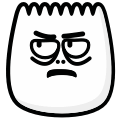
[disdain]
[astonish]
[rage]
[cool]
[excited]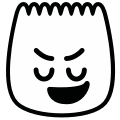
[proud]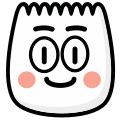
[smileface]
[evil]
[angel]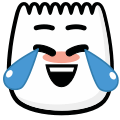
[laugh]
[pride]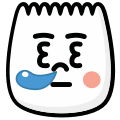
[nap]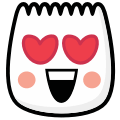
[loveface]
[awkward]
[shock]TikTok Emojis List and Meanings
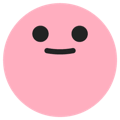
TikTok Emojis - smile
[smile]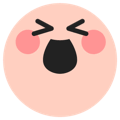
TikTok Emojis - happy
[happy]
TikTok Emojis - angry
[angry]
TikTok Emojis - cry
[cry]
TikTok Emojis - embarrassed
[embarrassed]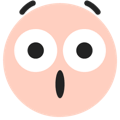
TikTok Emojis - surprised
[surprised]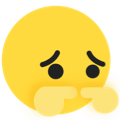
TikTok Emojis - wronged
[wronged]
TikTok Emojis - shout
[shout]
TikTok Emojis - flushed
[flushed]
TikTok Emojis - yummy
[yummy]
TikTok Emojis - complacent
[complacent]
TikTok Emojis - drool
[drool]
TikTok Emojis - scream
[scream]
TikTok Emojis - weep
[weep]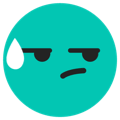
TikTok Emojis - speechless
[speechless]
TikTok Emojis - funnyface
[funnyface]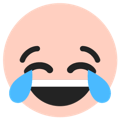
TikTok Emojis - laughwithtears
[laughwithtears]
TikTok Emojis - wicked
[wicked]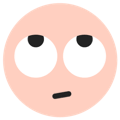
TikTok Emojis - facewithrollingeyes
[facewithrollingeyes]
TikTok Emojis - sulk
[sulk]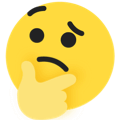
TikTok Emojis - thinking
[thinking]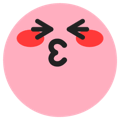
TikTok Emojis - lovely
[lovely]
TikTok Emojis - greedy
[greedy]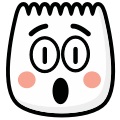
TikTok Emojis - wow
[wow]
TikTok Emojis - joyful
[joyful]
TikTok Emojis - hehe
[hehe]
TikTok Emojis - slap
[slap]
TikTok Emojis - tears
[tears]
TikTok Emojis - stun
[stun]
TikTok Emojis - cute
[cute]
TikTok Emojis - blink
[blink]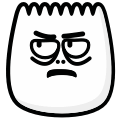
TikTok Emojis - disdain
[disdain]
TikTok Emojis - astonish
[astonish]
TikTok Emojis - rage
[rage]
TikTok Emojis - cool
[cool]
TikTok Emojis - excited
[excited]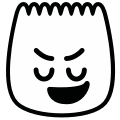
TikTok Emojis - proud
[proud]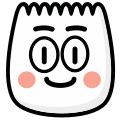
TikTok Emojis - smileface
[smileface]
TikTok Emojis - evil
[evil]
TikTok Emojis - angel
[angel]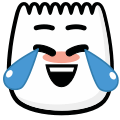
TikTok Emojis - laugh
[laugh]
TikTok Emojis - pride
[pride]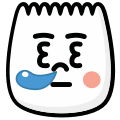
TikTok Emojis - nap
[nap]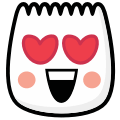
TikTok Emojis - loveface
[loveface]
TikTok Emojis - awkward
[awkward]
TikTok Emojis - shock
[shock]TikTok Emojis FAQ
TikTok Emojis are special symbols and emoticons designed to enhance user content. These TikTok Emojis help:
- Express emotions, reactions, and personality in a fun way
- Access unique TikTok Emojis through short codes
- Use TikTok Emojis in titles, comments, and even TikTok bios
- Make content more engaging with TikTok Emojis
Using TikTok Emojis is simple with these three steps:
- Copy the TikTok Emojis code you want to use (e.g., [smile])
- Paste it into the comment box, video title, or direct message
- Press space or send, and the code will automatically transform into a TikTok Emoji
Pro tips for using TikTok Emojis:
- You can use multiple TikTok Emojis in one message
- TikTok Emojis can be placed anywhere in your text
- We recommend using 1-3 TikTok Emojis per message for best effect
TikTok Emojis can be used in these places:
- TikTok video comments
- Video titles and descriptions
- Direct messages
- Profile bio
If your TikTok Emojis aren't displaying correctly, check these points:
- Ensure the code is typed correctly, including brackets []
- Check that the spelling is exact, codes are case-sensitive
- Verify you're using the latest version of the TikTok app
- Try re-entering the code or pressing space again
When using TikTok Emojis, keep in mind:
- Each code must be enclosed in square brackets []
- Add spaces between multiple emojis for better readability
- Display may vary slightly between devices
- Some older app versions might not support all emojis